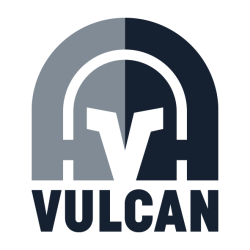| MODE: |
DMX |
|
3 channels of DMX data: |
|
Mode 1 |
|
· Channel 1 – Pan 0-255 |
|
8 Bit |
|
· Channel 2 – Tilt 0-255 |
|
|
|
· Channel 3 – Focus 0-255 |
|
|
|
|
|
DMX |
|
5 channels of DMX data: |
|
Mode 2 |
|
· Channel 1 – Pan 0-255 |
|
16 Bit |
|
· Channel 2 – Pan Fine 0-255 |
|
|
|
· Channel 3 – Tilt 0-255 |
|
|
|
· Channel 4 – Tilt Fine 0-255 |
|
|
|
· Channel 5 – Focus 0-255 |
|
|
|
|
|
DMX |
|
4 channels of DMX data: |
|
Mode 3 |
|
· Channel 1 – Pan 0-255 |
|
8 Bit |
|
· Channel 2 – Tilt 0-255 |
|
|
|
· Channel 3 – Focus 0-255 |
|
|
|
· Channel 4 – Head Specific* |
|
|
|
*If value set to 170 (or 0xAA in hex) head will move to the park position. |
|
|
|
|
|
DMX |
|
6 channels of DMX data: |
|
Mode 4 |
|
· Channel 1 – Pan 0-255 |
|
16 Bit |
|
· Channel 2 – Pan Fine 0-255 |
|
|
|
· Channel 3 – Tilt 0-255 |
|
|
|
· Channel 4 – Tilt Fine 0-255 |
|
|
|
· Channel 5 – Focus 0-255 |
|
|
|
· Channel 6 – Head Specific* |
|
|
|
*If value set to 170 (or 0xAA in hex) head will move to the park position. |
|
|
|
|
|
DMX |
|
Will jog the head based on the DMX value. Requires 6 channels of DMX data: |
|
Mode 5 |
|
· Channel 1 – value >128 Pan moves +ve direction |
|
|
|
· Channel 2 – value >128 Pan moves -ve direction |
|
|
|
· Channel 3 – value >128 Tilt moves +ve direction |
|
|
|
· Channel 4 – value >128 Tilt moves -ve direction |
|
|
|
· Channel 5 – value >128 Focus moves +ve direction |
|
|
|
· Channel 6 – value >128 Focus moves -ve direction |
|
|
|
* Use this mode for operation with the Vulcan Remote Controller * |
|
|
|
Set DMX address to ‘1’, ‘7’, ’13’ or ’19’ for use with controller set to ‘Vul 1’, ‘Vul 2’, ‘Vul 3’ or ‘Vul 4’ respectively. |
|
|
|
|
|
Local |
|
Will jog the head using the buttons on the keypad. |
|
Control |
|
· Buttons to the right of the screen move the head up/down (Tilt) and left/right (Pan). |
|
|
|
· Buttons to the left of the screen will move the focus in and out. |
|
|
|
|
|
Home |
|
Will move head to ‘park’ position. |
|
|
|
· Pan at mid position |
|
|
|
· Tilt so that the head is level. |
|
|
|
|
|
Reset |
|
Will run through the homing cycle. (Reset) |
|
|
|
· Head will pan to max range left. |
|
|
|
· Head will tilt to max range up. |
|
|
|
· Head will zoom to max range flood. |
|
|
|
|
| DMX Input: |
TYPE: |
WIRED: |
Input is set to Wired DMX via 5 Pin XLR |
|
|
|
|
|
|
RADIO: |
Input is set to CRMX wireless DMX via On-Board Radio Receiver |
|
|
|
|
|
ADD: |
101 |
Set DMX Address |
|
|
|
|
|
RADIO: |
NO LINK: |
Press Sync on CRMX transmitter to Pair. |
|
|
|
|
|
|
LINKED: |
Unlink Radio? |
|
|
|
Enter Confirms Unlinking from current Transmitter |
|
|
|
|
| UNLOAD Lamp: |
LAMP REMOVAL |
|
· The head will tilt to a level position. |
|
|
|
· The focus mechanism will run the lamp to the back of the head to allow the rear door to be opened. |
|
Press Enter to Confirm. |
|
· Once the lamp has been mounted/removed close the door. |
|
|
|
· Press ‘Enter’ to confirm the lamp is able to be return to ‘home’. |
|
|
|
· The focus will move to the home position and normal operation can resume. |